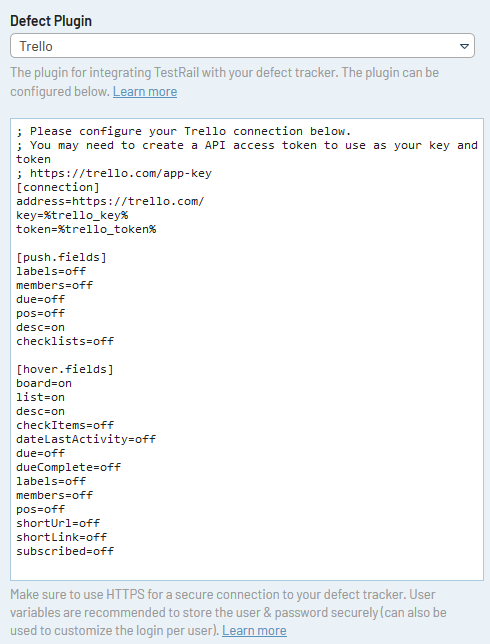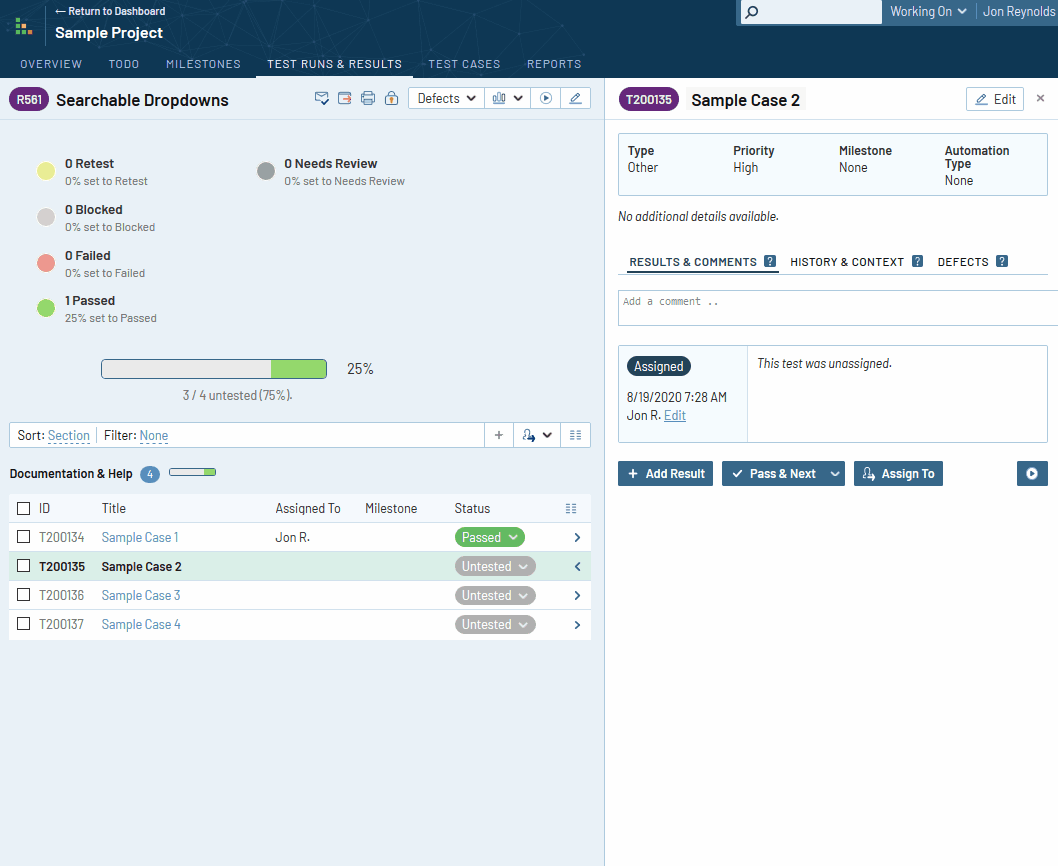We’re excited to announce the general availability of TestRail 6.5 for both our Professional and Enterprise Cloud and Server customers.
The main focus of this release is improved defect and reference plugin integrations, allowing teams to customize the defect and reference plugins available in TestRail. Not only did we update plugins for 15 existing integrations, but we’ve also added integrations with 5 new tools: Asana, Azure DevOps, GitLab, Trello, and VersionOne.
In addition to expanding the functionality of new and existing defect plugins, many dropdown menus throughout TestRail’s UI are now searchable. This can be a time-saver in areas where long lists of options are possible (like the assignee field).
Keep reading for more details on these changes.
August 31, 2020, 5:00 PM CET/11:00 AM EST
Updated Defect and Reference Plugins
Prior to this release, the Jira plugins were the only ones that provided configurable push dialogs. In our 6.5 release, both Defect and Reference plugins now allow you to customize the fields which appear when using the plugin. Defect plugins provide a dialog for creating a new issue in your external tool (available in the ‘Defects’ menu, or while adding Test Results) and also allow you to hover over IDs in the Defects field of test results. Reference plugins allow you to retrieve data from your external tool while hovering over IDs in the References field of various TestRail entities (runs, cases, milestones, etc.).
Here is a full list of plugin functionality TestRail now supports:
| Tool | Configurable Push Dialog |
Configurable Hover Details |
Custom Field Support |
Attachment Support |
|---|---|---|---|---|
| Assembla | ✔️ | ✔️ | ✔️ | ✔️ |
| Asana (NEW!) | ✔️ | ✔️ | ✔️ | ✔️ |
| Axosoft | ✔️ | ✔️ | ✔️ | ✔️ |
| Azure DevOps (NEW!) | ✔️ | ✔️ | ✔️ | ✔️ |
| Bitbucket | ✔️ | ✔️ | ❌ | ✔️ |
| Bugzilla | ✔️ | ✔️ | ✔️(Hover Only) | ❌ |
| ❌ | ❌ | ❌ | ✔️ | |
| GitHub | ✔️ | ✔️ | ❌ | ❌ |
| GitLab (NEW!) | ✔️ | ✔️ | ❌ | ✔️ |
| Jira | ✔️ | ✔️ | ✔️ | ✔️ |
| Lighthouse | ✔️ | ✔️ | ❌ | ✔️ |
| Manuscript/Fogbugz | ✔️ | ✔️ | ❌ | ✔️ |
| Mantis | ✔️ | ✔️ | ✔️ | ✔️ |
| PivotalTracker | ✔️ | ✔️ | ❌ | ✔️ |
| Rally | ✔️ | ✔️ | ✔️ | ✔️ |
| Redmine | ✔️ | ✔️ | ✔️ | ✔️ |
| Trac | ✔️ | ✔️ | ❌ | ✔️ |
| Trello (NEW!) | ✔️ | ✔️ | ✔️ | ✔️ |
| VersionOne (NEW!) | ✔️ | ✔️ | ✔️ | ✔️ |
| YouTrack | ✔️ | ✔️ | ✔️ | ✔️ |
Updating Your Plugin
With this new release, teams who are interested in using the new functionality may need to reset their plugin configuration. The steps are simple, but must be performed by an administrator:
- Navigate to the administration area for global integrations (or project settings for project-level integrations)
- Copy your existing connection settings into a temporary text file, sticky note, etc.
- On both the Defects and References tabs, change the plugin to the blank value at the top of the list
- Save your settings
- Go back to the Defects and References tabs and choose your tool
- Copy your connection settings values back into the plugin settings.
- Save your integration settings.
This will set your plugin with a default configuration, allowing you to make further changes if desired.
Configuring Defect and Reference Plugins
To customize the plugins, administrators can edit the [push.fields] and/or [hover.fields] sections of a plugin configuration and also add custom fields with most tools.
If you use the same tool for defects and references, you can copy and paste the connection settings and [hover.fields] section between the two plugin configurations, eliminating the need to manually customize both.
Let’s look at the default Trello configuration, which will allow teams to create new Trello cards from within TestRail and look up card details by hovering over card IDs. TestRail will support some default fields out of the box, allowing you to quickly turn them ‘on’ or ‘off’:
Please keep in mind that some tools have fields that are always required (such as a title or name), so these fields will always be enabled by the plugin. We’d recommend testing the new plugins with the default configurations first, then adding customizations as needed. You can find full documentation for all plugins in our user guide here.
Searchable Dropdown Menus
Throughout TestRail, we’ve updated many dropdown menus to provide search capabilities. This should speed up your testing efforts by helping your testers find assignees and other values quickly.
TestRail for Jira Add-on Changes (Jira Cloud only)
Some users reported issues configuring the TestRail for Jira Add-on in Jira Cloud instances. The add-on would not save changes to project selection in some instances. This issue has been addressed and Jira Cloud customers should automatically receive the add-on update.
Getting TestRail 6.5
A 14-day trial version of TestRail can be requested here (hosted on our servers or as download to install on your own server): http://www.gurock.com/testrail/trial/
If you want to create a subscription for TestRail Cloud, you can do so from within TestRail via Administration > Subscription. Or, if you want to order TestRail Server licenses you can do so from our website here: https://secure.gurock.com/customers/shop/annual/purchase/
Registered customers can download the full version from our customer portal: http://www.gurock.com/portal/
Updating to TestRail 6.5
TestRail Cloud instances are automatically updated to the latest version. You can check your version via the TestRail Help > About TestRail menu item.
If you are using the on-premise version of TestRail, you can update to the new version as usual by installing it over your existing TestRail installation (there’s no need to uninstall your existing installation). Please see the update instructions for details: http://docs.gurock.com/testrail-admin/installation-upgrading/
As with all updates, please ensure you make a backup of your current on-premise installation before upgrading to the new version.
If you’re using Docker, please refer to the upgrade and installation instructions here: http://docs.gurock.com/testrail-admin/installation-docker
TestRail Enterprise
If you’re interested in our Enterprise package, please email us for a trial or quote via [email protected], or you can use the contact form here: https://secure.gurock.com/customers/support/