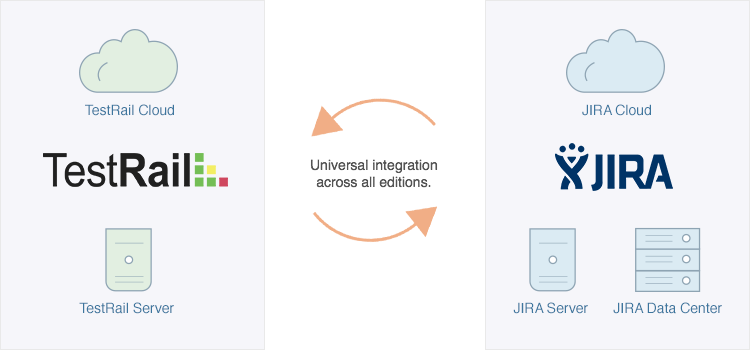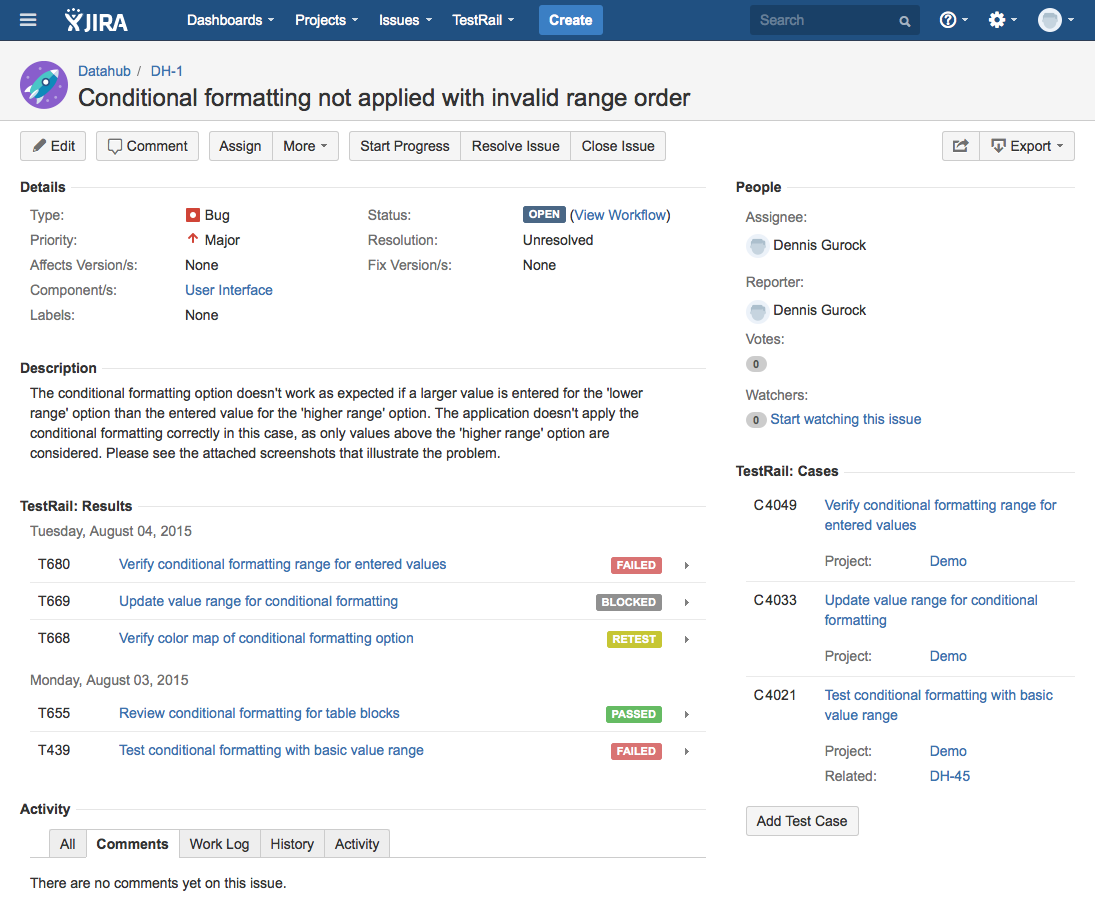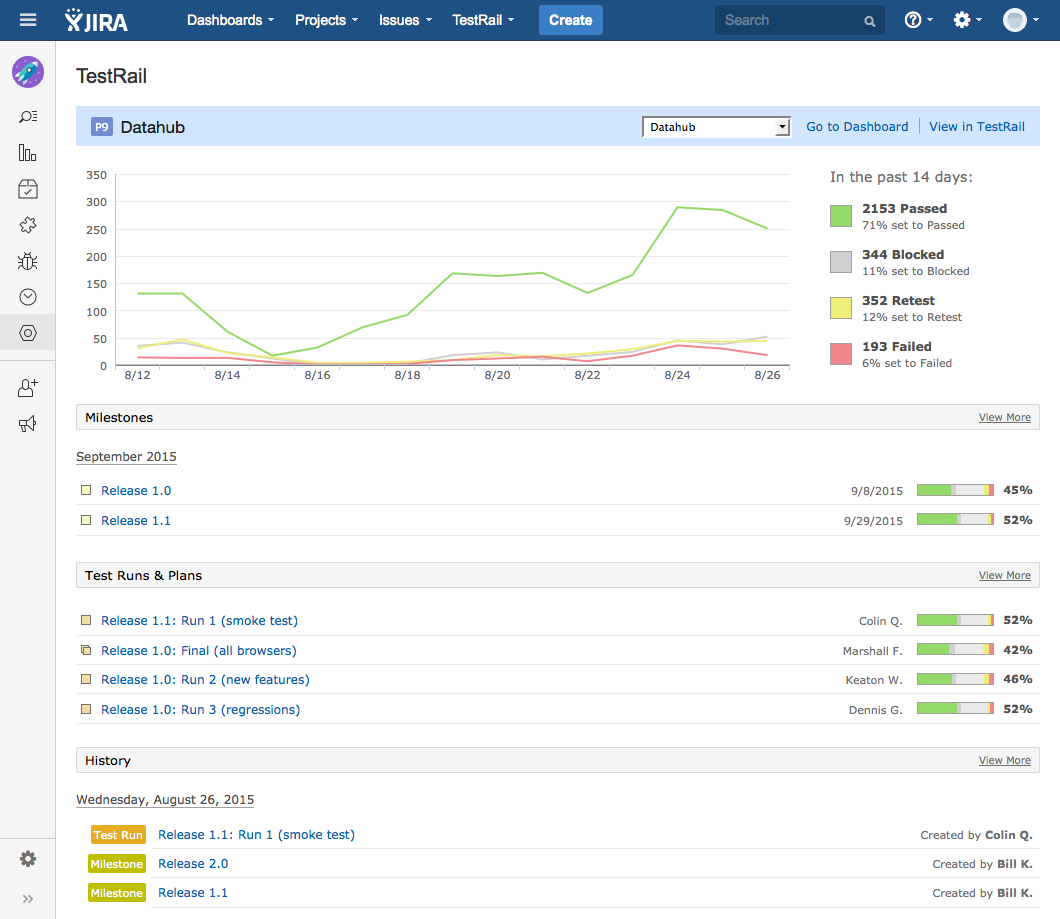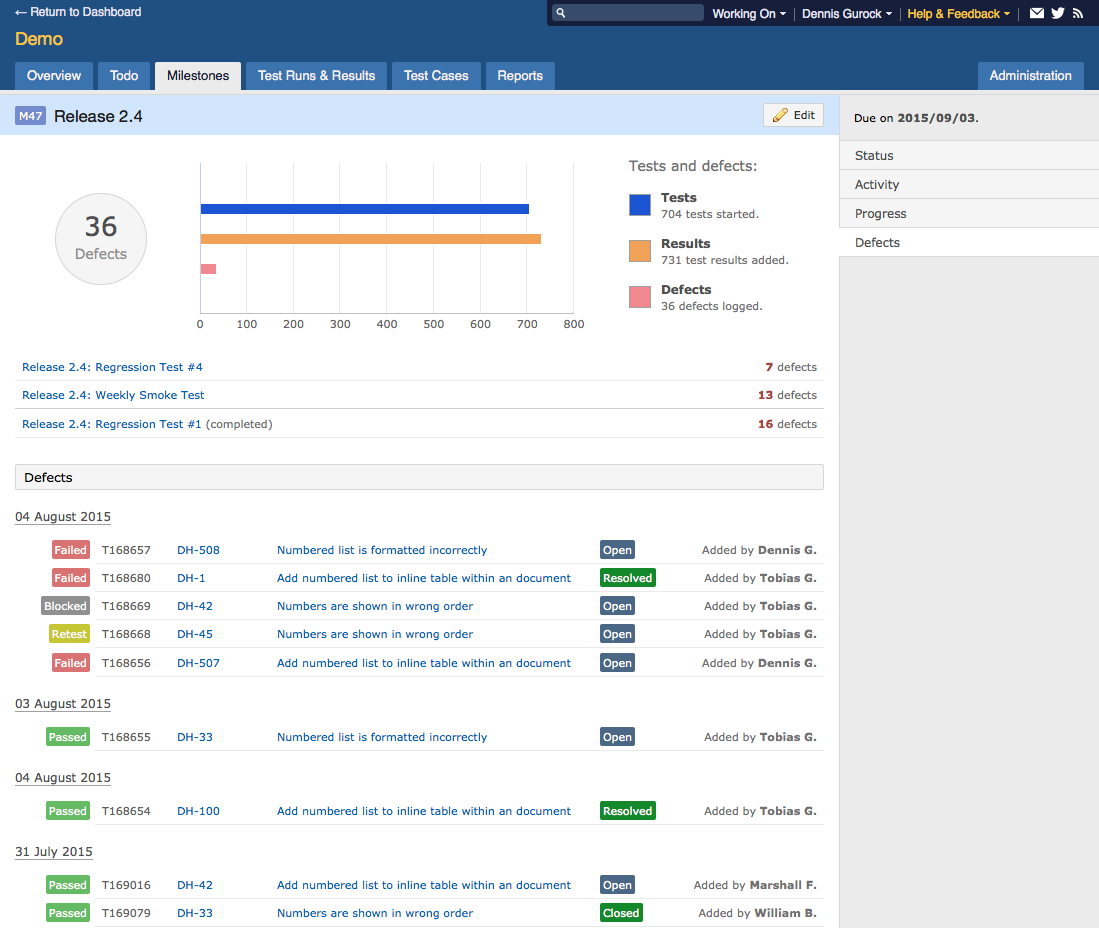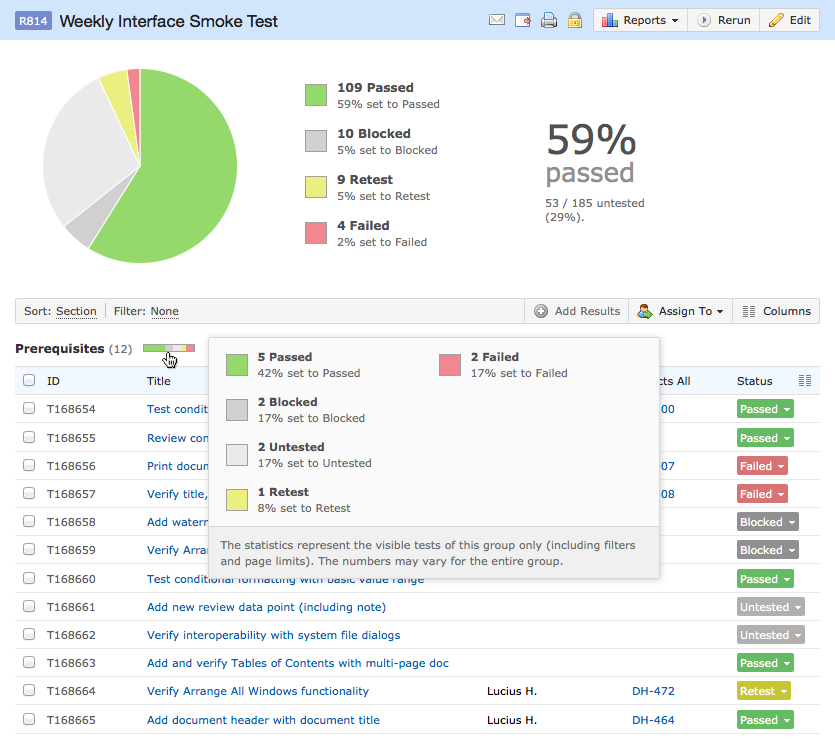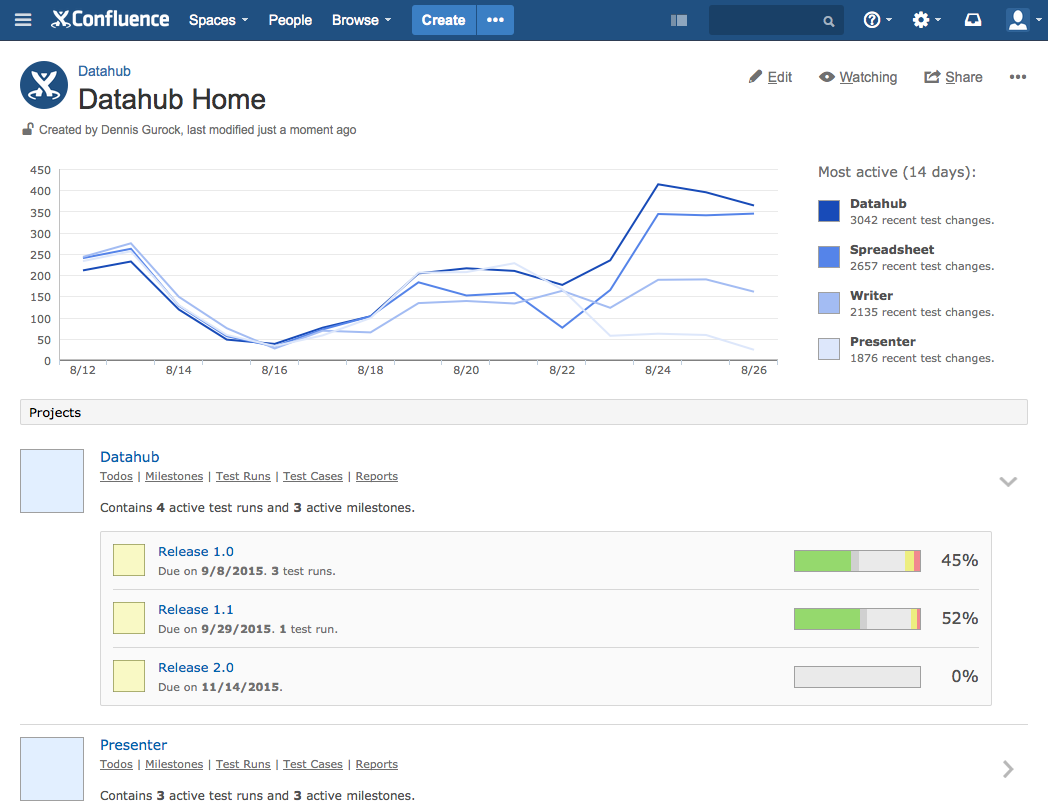TestRail 6.1, released in November 2019, includes several enhancements to our Jira integration. Visit the release blog article or watch the on-demand webinar to learn more!
After working on this release for many months we are excited to announce TestRail 5.0 today, a new major update of our popular test management application. For the new TestRail release we are introducing an all-new & best-in-class JIRA integration with full JIRA Server and JIRA Cloud add-ons to directly view and track linked TestRail test results, test cases and reports inside JIRA.
TestRail 5.0 also introduces new live defect reports to directly see the status of all linked issues and test results in one place, new options to lookup the status of linked requirements from external tools as well as detailed section statistics for test runs and milestones. We are also adding new options to integrate TestRail’s statistics with Confluence and other tools, improved Markdown formatting options, new test result history and context tabs and much more. See below for all new things in TestRail 5.0 and learn how to get started!
- TestRail 5.0 launched today with an all-new & best-in-class JIRA integration
- Introducing JIRA Server (P2) and JIRA Cloud (Atlassian Connect) add-ons
- Directly track linked TestRail test results, cases and reports inside JIRA
- New real-time defect reports in TestRail for JIRA & dozens of other tools
- Improved requirement management integration with live lookup
- New section statistics and test result context tabs for faster testing
- Confluence and wiki dashboard integration, improved formatting & much more
Universal JIRA Server and JIRA Cloud Add-ons
TestRail’s rich integration with JIRA and dozens of other issue, defect, requirement & test automation tools has always been a big factor why many teams switch to and adopt TestRail every week. For TestRail 5.0 we reviewed, redesigned and updated every aspect of our integration to add more unique integration options to TestRail. After months of work and working closely with the team at Atlassian, we are proud to launch a universal JIRA test management integration for TestRail with both JIRA Server and JIRA Cloud.
This makes TestRail the only test management tool that offers the same rich integration options for both JIRA Server and JIRA Cloud by including a native JIRA Server plugin and Atlassian Connect add-on for cloud instances. This way customers can easily use TestRail together with JIRA in every possible combination, and be sure that the integration always works even after possibly migrating to the cloud in the future.
Linked Test Cases and Results in JIRA
A popular request we received from customers over time is that it would be very helpful to see more details about linked test results and test cases directly in JIRA. TestRail’s push feature already allows you to easily include test details in new JIRA issues and we are now extending the integration with richer details in JIRA.
With TestRail’s new JIRA add-ons, authenticated TestRail users can now directly see details such as test result comments, attached files, screenshots and the live status for linked results inside JIRA. Additionally, linked test cases (for JIRA requirements and user stories) are accessible from the JIRA issue sidebar for a full two-way requirement, issue and test case integration.
Accessing linked test results, test cases and related details directly in JIRA
TestRail’s new JIRA integration also makes it easy for users to expand linked results to lookup more detailed test result information from JIRA, allowing testers, developers and managers to directly see the related test result comments, attachments and attributes at a glance.
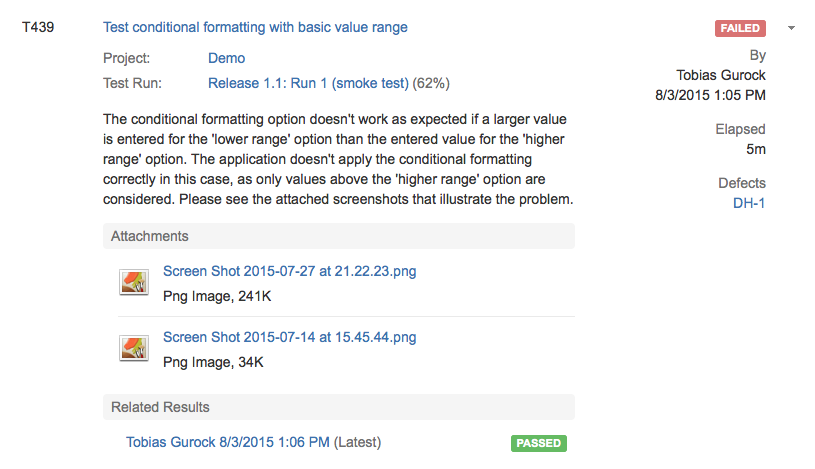
Looking up rich test results details, comments and screenshots from JIRA
TestRail Metrics & Reports in JIRA
Our design goal for TestRail is to make it as easy as possible for the whole team to stay up-to-date on the testing progress, including testers, developers and managers. To help with this TestRail includes many statistics and live reports to get actionable insights from your testing efforts. Now, customers regularly mention to us that some of their team members “live in JIRA” (hello development managers!) and it would help them tremendously if some of TestRail’s rich statistics could be accessed from JIRA.
So with TestRail 5.0 we are introducing exactly this and now embed and support viewing TestRail’s dashboard and project statistics directly in JIRA for authenticated TestRail users. TestRail’s integration also automatically remembers the selected TestRail project to automatically map statistics to JIRA as you view them. The new embedded statistics make it much easier to track your testing efforts from JIRA and also directly jump to relevant test runs, milestones and test suites.
Viewing project dashboards and metrics directly in JIRA
Real-Time Defect Reports
One of TestRail’s big advantages is that it doesn’t try to reinvent the wheel by having its own issue or requirement management module. Instead, TestRail directly integrates with JIRA and dozens of other tools without having to duplicate and synchronize any data. TestRail allows you to lookup the live status of any linked issues and bug reports and with TestRail 5.0 we are introducing new defect reports to directly see the status of all linked issues and defects at a glance.
The new Defects tab for test runs, test plans and milestones show the latest status and details of all pushed and linked defects. And because TestRail always pulls the latest information from your issue and bug tracker when you open the report, there’s no need to synchronize or update any data manually!
Live JIRA & other defect status reports linked to test results in TestRail
Live Test Run Section Statistics
TestRail 5.0 also adds new features to the test suite and test run pages. To make it easier to see the test results per group (e.g. sections such as feature modules or grouped tests based on test type etc.), TestRail now shows small graphs next to group titles to indicate the distribution of results in that group. Testers can now also lookup the detailed test results of the selected group. Additionally, TestRail also shows the number of test cases in a group from the test suite/test cases page in addition to the number of tests per group on test run pages.
Easily review test results by group (sections, feature modules, test types etc.)
Reference Lookups & JIRA Requirements
TestRail allows teams to easily link test cases to external requirements stored in JIRA, other issue tracking tools, in wiki applications or dedicated requirement management tools. This also allows you to run rich and detailed coverage and traceability reports for your test cases, requirements, defects and test results in TestRail.
TestRail 5.0 is now also adding capabilities to directly lookup the details and status of requirements directly in TestRail without having to leave the application. Similar to TestRail’s existing defect lookup functionality, you can now also configure the integration to enable lookups for references and requirements. This works for all existing and future defect plugin integrations, so you can lookup references from JIRA, Redmine, FogBugz, Rally, Axosoft and many other tools.
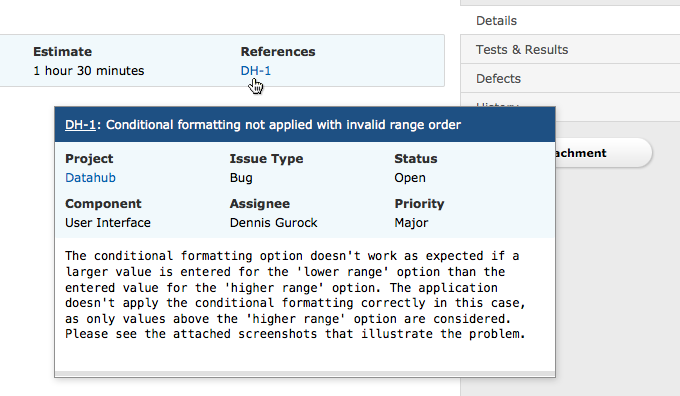
Live requirement lookup in TestRail for JIRA, Redmine, FogBugz and many other tools
To make it easier to create new test cases for requirements, user stories and use cases stored in JIRA, the new JIRA integration also includes a button to create new test cases from a JIRA issue. This not only allows you to select the TestRail project (and optionally test suite) TestRail also links the new test case to the JIRA issue automatically.
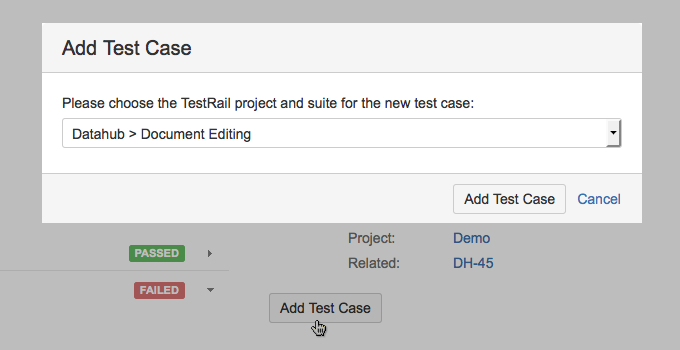
Create new test cases for JIRA issues with automatic reference links
New History, Context & Defect Tabs
We always try to design and include new features that help teams be more productive with their testing efforts and prevent duplicate work. For TestRail 5.0 we are adding new context tabs to the test pages to make it much easier and faster to see recent and related test results as well as relevant issues/defects and their status.
For example, if you are executing your tests against multiple platforms such as different browsers or mobile devices, the new History & Context tab helps you quickly see results of other related test runs. Likewise, the new Defects tab helps you discover recently linked and created issues to make it easier to reuse existing issues and reduce duplicates. The new tabs are available directly from any test page.
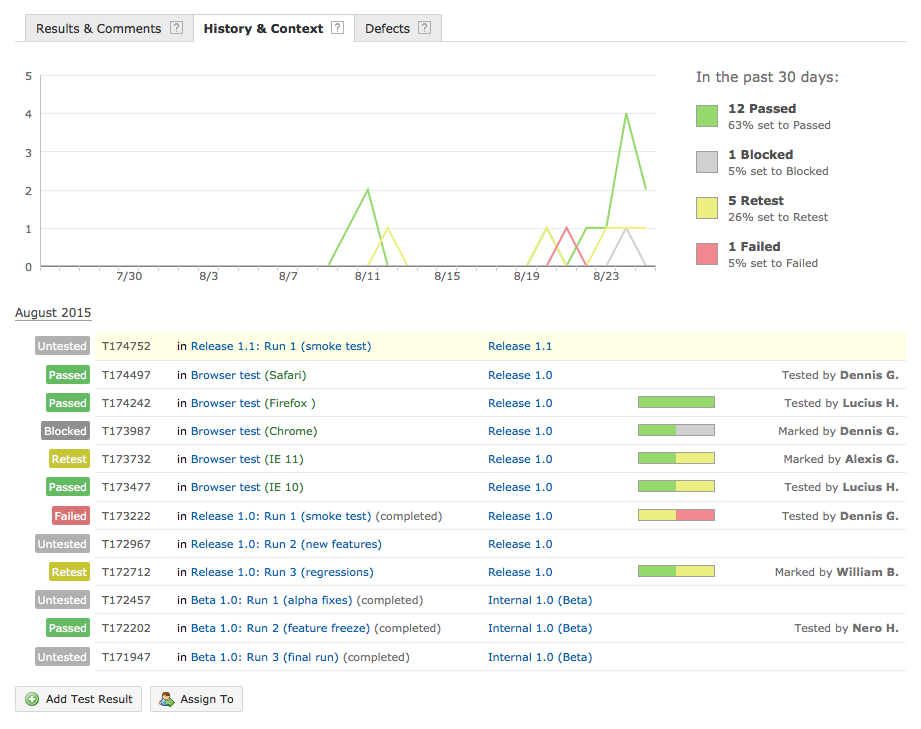 See important context information such as recent test results and defects at a glance
See important context information such as recent test results and defects at a glanceConfluence & Third-party Dashboard Integration
When we designed the new embeddable dashboard and project pages we thought, why stop with JIRA and why not build pages that users can embed in other applications as well? We regularly receive requests from customers asking about integrating statistics in Confluence, SharePoint, intranet portals etc. So in addition to launching the JIRA dashboard integration, we are also making new Embeddable Dashboards available. Any application that can embed external pages, e.g. via iframes or similar, can now easily integrate TestRail’s dashboards.
Embeddable dashboards for Confluence, intranets and wiki applications
Improved Markdown Table Formatting
TestRail uses Markdown formatting to allow users easily format links, include screenshots, use headings and various other text styles and formatting options for test cases, descriptions and results. Markdown works great for both technical and non-technical users as it’s easy to learn and fast to use. For TestRail 5.0 we are adding new powerful table formatting options to make it easier to include full tables in your test case details. TestRail also includes a handy table build dialog to easily select and design your table options.
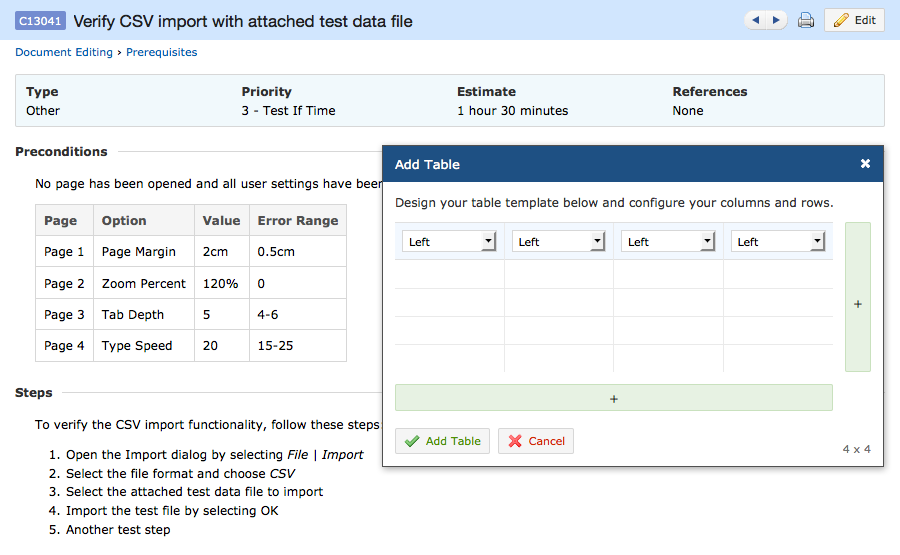
Powerful new table formatting options for Markdown in TestRail
Additional Improvements
TestRail 5.0 also comes with many additional new features, improvements and productivity enhancements. We’ve listed some of the additional enhancements below and and please see our full changelog below for a complete list of changes.

Plans & Milestones for Test Results
TestRail’s Tests & Results tab for test cases now also lists related milestone and plan configurations. This makes it easy to distinguish test results for different platforms, configurations, versions and sprints.
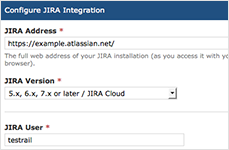
JIRA Integration Wizard
TestRail 5.0 also comes with a new JIRA integration wizard to quickly set up the JIRA defect and reference integration. Just select the JIRA version and enter the connection details to start using TestRail with JIRA with just a few clicks.
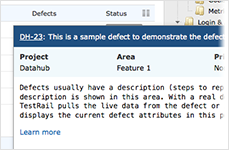
Sample Defect Plugin
TestRail comes with defect plugins for various tools to easily push and look up defects. We now also include a sample defect plugin to try the integration even if you don’t have a working issue tracker connection ready quite yet.
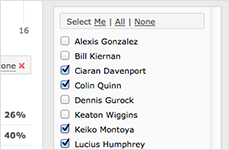
Project User Access Visibility
You can assign different users and groups to different projects in TestRail so you can restrict project access with fine-grained permissions. TestRail 5.0 now also hides users without access from the project’s Todo tab and assign dropdowns.
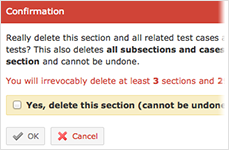
More Detailed Action Confirmations
It has happened to all of us: deleting many files on your computer by mistake, even if you only wanted to remove a small folder. TestRail 5.0 now detects when you try to delete or update many cases at once and asks for a second confirmation.
Getting & Upgrading to TestRail 5.0
Upgrading to TestRail 5.0 is easy and we recommend upgrading to benefit from the new integration options, reporting improvements and all the other enhancements we released today. We’ve included all the required details below to get TestRail 5.0 up and running, depending on the edition you use:
- TestRail Cloud: your account has already been updated!
- TestRail Server (licensed): you can download the latest version or renew your support plan from your customer portal account.
- TestRail Server (trial): please contact us to upgrade your download trial.
- New user: want to try TestRail? Get a free trial.
You can also review the full change log to learn more about all new features, improvements and bug fixes included in TestRail 5.0. If you have any questions or feedback about the new version, please let us know!