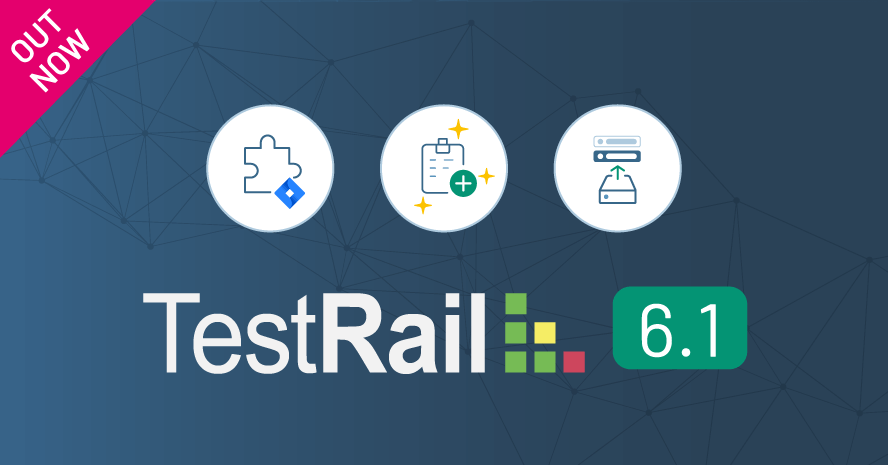We’re pleased to announce the general availability of TestRail 6.1 for both our cloud and server customers, with a number of feature improvements for standard and Enterprise TestRail users.
TL;DR: The TestRail 6.1 release includes new features and enhancements in the following areas:
- Enhancements to the TestRail for Jira Add-On enabling you to link test runs to Jira issues and push attachments when creating new issues.
- Various improvements to the TestRail Enterprise audit capability.
- Restoration of selected backups by TestRail Enterprise administrators.
- A huge swath of UX and UI improvements and fixes.
Keep reading for the details. Or, watch our on-demand webinar recorded from the live session held on November 11, 2019.
TestRail for Jira Add-on Enhancements
If you’re using Jira with TestRail, then you’ll appreciate the new capability in the TestRail for Jira Add-On to link test runs directly with issues. With this TestRail 6.1 improvement, you can click the Add Run button from within a Jira issue to create a test run in TestRail and select the necessary tests to cover your feature, epic or bug.
Once you’ve linked a TestRail test run to Jira, you can see the status of your run directly inside the Jira issue!
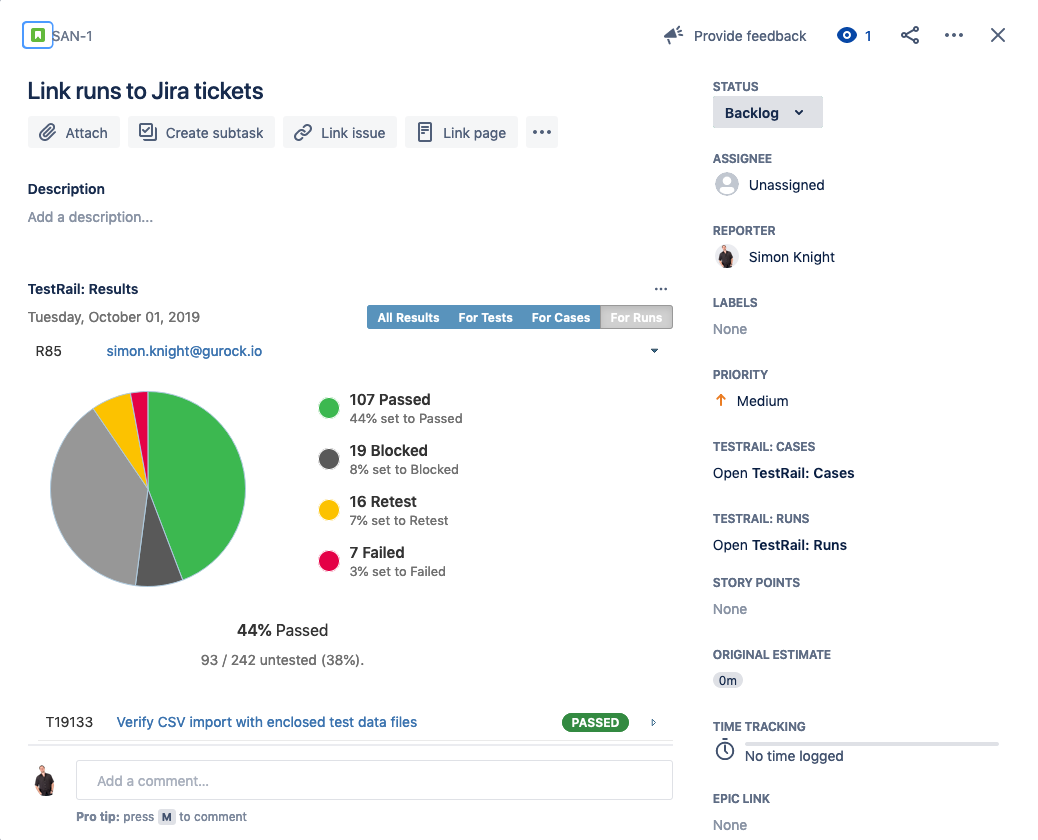
From inside of TestRail, you also have the capability to add references to your test runs, linking them to Jira or any other integrated tool in the process. We also added a few improvements to the defect push dialogue, enabling you to take advantage of the Jira agile fields, and push attachments directly to Jira when creating a defect.
Of course, the capability to reference Jira issues directly from your runs is also supported in the TestRail API. Check out the relevant documentation here: http://docs.gurock.com/testrail-api2/reference-runs
Audit Logging Improvements
For our TestRail Enterprise administrators, we’ve made a number of improvements to the auditing capability, providing additional auditing coverage overall across all of our TestRail entities, as well as making it easier to trace events to projects with the addition of the Projects column to the auditing view.
Enterprise administrators will also benefit from the ability to schedule exports of their logging using the new Export tab.
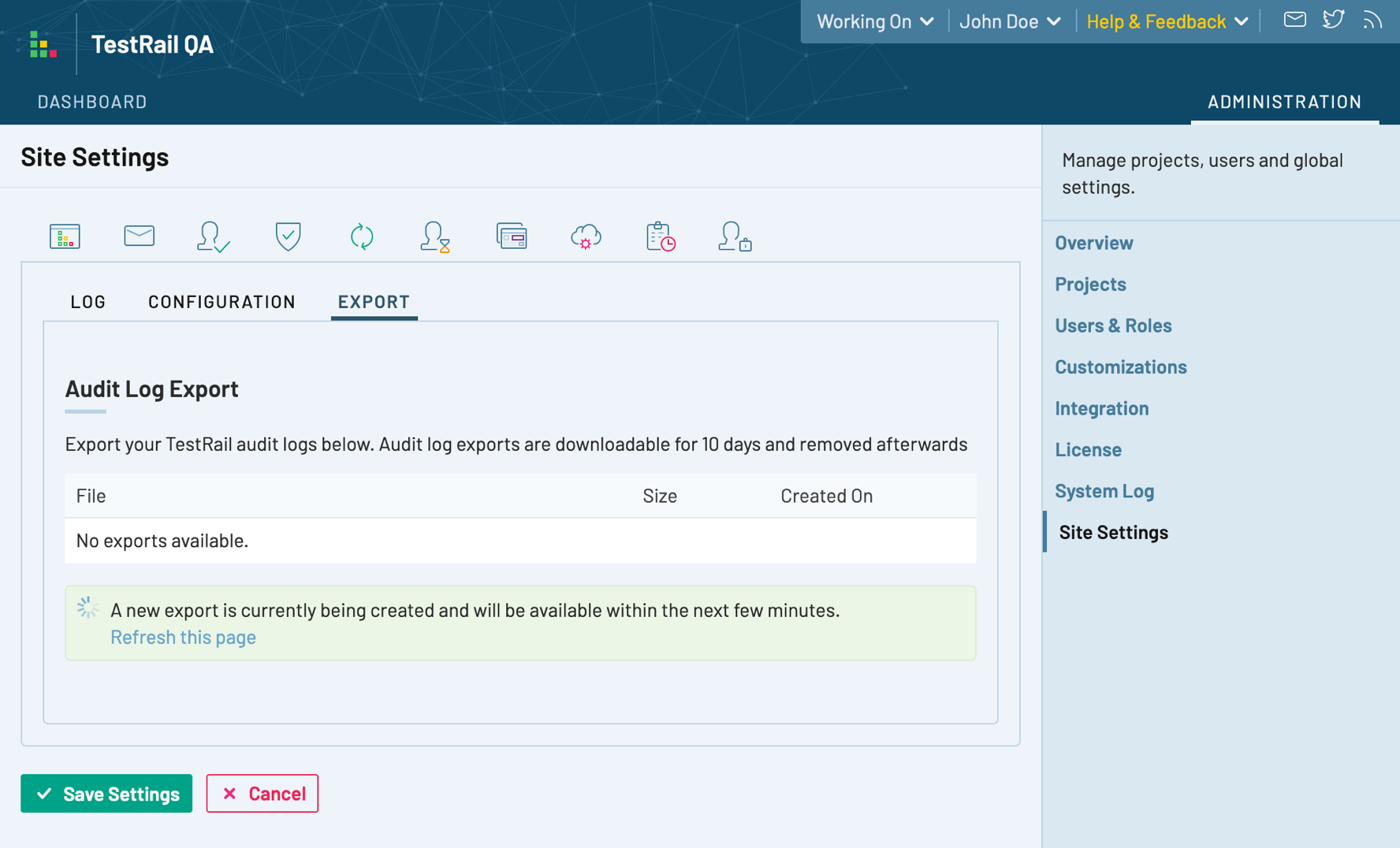
Backup Restore Selection
While we’re on the subject of Enterprise Administrators, they’ll also benefit from some improvements to backup restorations and the new capability to select from a range of cloud backups rather than just the most recent one. Please note that this is a TestRail Enterprise cloud only feature though!
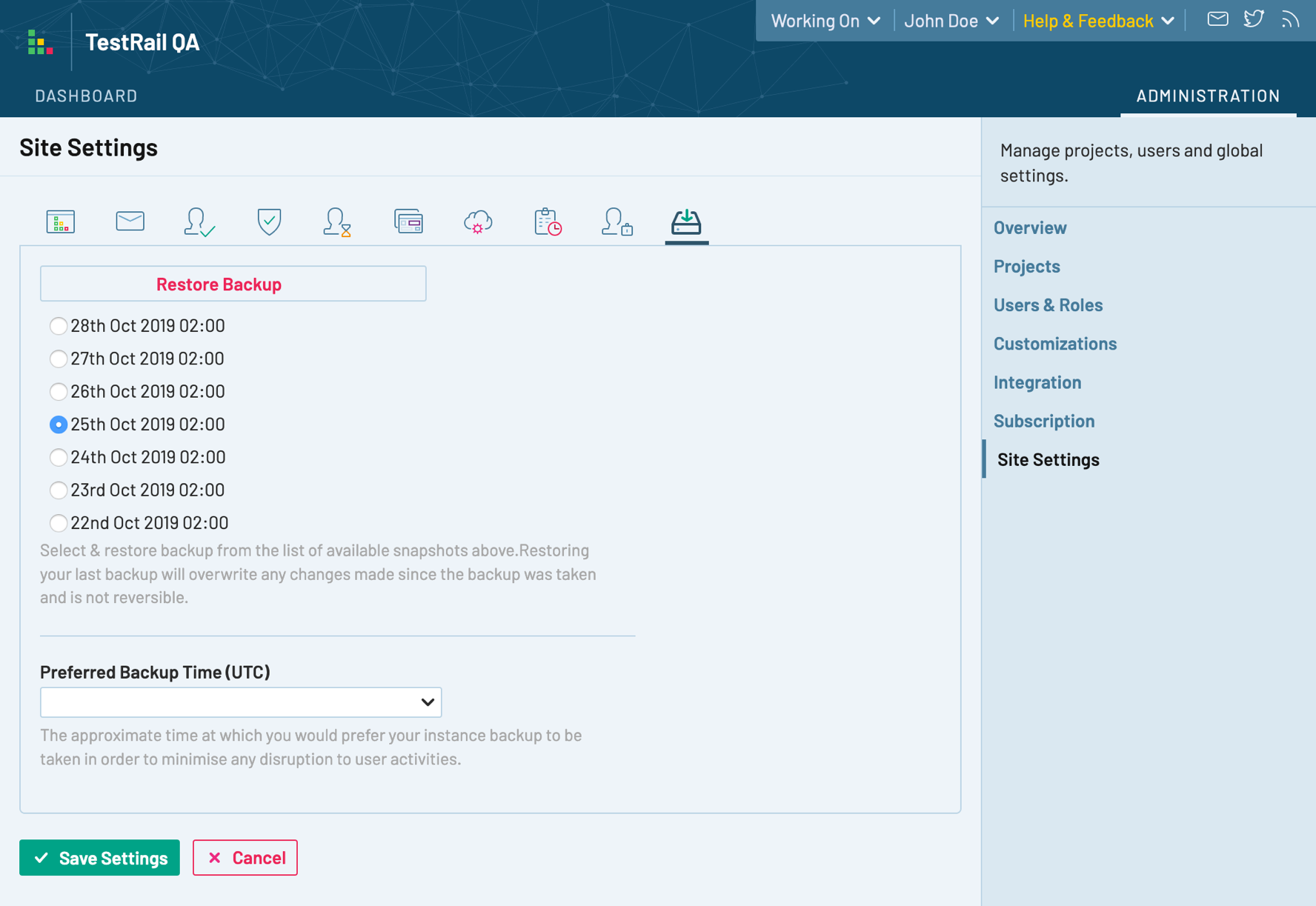
Various UI, UX & API Fixes & Enhancements
The TestRail 6.1 release includes a whole bunch of miscellaneous fixes and improvements to the UI, some minor UX tweaks and adjustments, and a couple of API fixes also:
- We added the TestRail logo in the header, which seems kind of self-serving …! But it comes with the benefit that, if you’re inclined to do so, you can swap out our logo and replace it with your own using a custom UI script.
- We also made it possible to add new test cases from the project overview page, by implementing an Add button in the sidebar.
- As a result of changes back in 5.7, we were aware of potential issues with how edited test results were being recorded. We fixed a couple of issues there, with our thanks to customers who reported them.
- We were also aware that from TestRail 6.0, generated reports had substantially grown in size. We’ve fixed that too.
- We broke the UI slightly in TestRail 6.0, when deleting sections and test cases. That’s fixed also.
- Modal dialogs cannot be scrolled out of the viewport and dialog headers have been optimized in Dark and Modern themes (especially those for error dialogs).
- Margins and paddings are fixed for several views in all themes
- Fixed several views where our designer forgot the adaptions for the dark theme (i.e. Configurations) – oops!
- We set report backgrounds to white for better printing results.
- The filter reset icon is now always visible, even on longer filter collections.
- We changed the password field attribute to prevent autocomplete on the user settings page (by popular request!)
- Theme information has been added to the body tag; necessary for Custom UI Scripts to target specific themes.
- We harmonized rounded corners for various elements: All corners of an overlay/menu should now be equal.
- API endpoints add_plan_entry & update_plan_entry config behavior has been aligned so both endpoints behave in a consistent fashion.
- User ID’s are now returned by the get_attachments_for_case endpoint.
Getting TestRail 6.1
A 30-day fully-functional trial version of TestRail can be requested here (hosted on our servers or as a download to install on your own server)
If you want to create a subscription for TestRail Cloud, you can do so from within TestRail via Administration > Subscription. Or, if you want to order TestRail Server licenses you can do so from our website here: https://secure.gurock.com/customers/shop/annual/purchase/
Registered customers can download the full version from our customer portal: http://www.gurock.com/portal/
Updating to TestRail 6.1
TestRail Cloud instances are automatically updated to the latest version. You can check your version via the TestRail Help > About TestRail menu item.
If you are using the on-premise version of TestRail, you can update to the new version as usual by installing it over your existing TestRail installation (there’s no need to uninstall your existing installation). The database upgrade wizard is automatically started when you access TestRail with your web browser. Please see the update instructions for details: http://docs.gurock.com/testrail-admin/installation-upgrading/
If you’re using Docker, please refer to the instructions here: http://docs.gurock.com/testrail-admin/installation-docker
TestRail for Jira Test Management Add-On
To take advantage of the enhancements described above, both Jira Cloud and Server users will need to update their existing TestRail for Jira Add-On using the Manage Apps administration console in Jira. Please refer to the Atlassian help page for further details.
If you’re already using the Jira plugin in TestRail, you’ll need to update the configuration with the following settings:
sprint=on epic=on attachments=on
If you’re installing the Jira Cloud or Server plugin for the first time, you’ll get the correct settings automatically.
TestRail Enterprise
If you’re interested in our Enterprise package, please email us for a trial or quote via [email protected], or you can use the contact form here: https://secure.gurock.com/customers/support/
Please ensure you make a backup of your current on-premise installation before upgrading to the new version.